-
Notifications
You must be signed in to change notification settings - Fork 42
New issue
Have a question about this project? Sign up for a free GitHub account to open an issue and contact its maintainers and the community.
By clicking “Sign up for GitHub”, you agree to our terms of service and privacy statement. We’ll occasionally send you account related emails.
Already on GitHub? Sign in to your account
Maybe possible to understand differences between power on and regulate #10
Comments
|
The package used is the video is node-red-contrib-alexa-local. The attribute "on_off_command" is additionally added by the dev team and it is not send by Alexa. The solution I've proposed will do the same thing, but outside of the hub. Just create a new function node and use the JavaScript code listed above. It will add isOnChanged attribute to the message. |
|
I understand what you mean, already thought about that, but my hope rised again when I saw the video. |
|
Unfortunately, the light device that I've chosen to simulate is currently the best option as it supports power, color, and brightness attributes. Here is list of voice commands that can be used.
|
|
Ok we got then where is coming the limitation :) |
|
If there is way to add a new device type that can support more features I will add it in the future version, but currently this is the best one without using Alexa skills. |
|
May this be useful? |
|
Have you checked it maybe? Seems a good base |
|
node-red-contrib-wemo-emulator package already implemented Wemo devices. This package simpulate Philips Hue hub which supports mainly bulbs. |
|
thank you for reply, I saw it creates ports up than 1024, and Echo puls works only with 80, and on 80 I have your server.. I also would like to avoid destroy what I did now just for test it on the port 80.. |
|
datech yes it is clear, but you know I'm always hoping you can include in your module different devices, so we can have from alexa different commands, like the only switch on (different object than adjust brightness), move up or down for the shutters/blinds, have "stop" command for the shutters.. Another question, the son of this friend has Alexa too now, and lives next to him (they share LAN), I would like to add to Node Red also his devices, but they should have the same name ("Alexa, turn the living room off"), it would be great to disable temporary all modules of the Alexa1 and let Alexa2 discover the new devices, how this can be possible in your opinion? Node Red is supporting multiple "boards"? I don't think so.. |
|
I’m still investigating a way to add support for more commands without using additional skills.
Have you tried to disable the flow? Edit flow -> set status to disable |
|
Can I have then 2 flows, and enable one only, let alexa2 discover, and enable back flow1? Does your http server deny Alexa2 find the Alexa2 devices if flow is disabled? And after can flow 1 and 2 work simultaneously? About wemo, I read there is a shutter control also. The smart plug is useless, since your module does it already. Anyway you may think to run the python script externally and interface with it, I think you did the same with http server.. |
|
Yes, you can have multiple flows and enable only those you need. You can have Amazon Echo Hub added on each flow and you can have multiple Amazon Echo Hubs running on different ports |
|
sorry how can I have Echo Hup running on different ports if alexa just connect to the port 80? I can't map 2 ports on the same 80.. |
|
Feature request was created #17 |


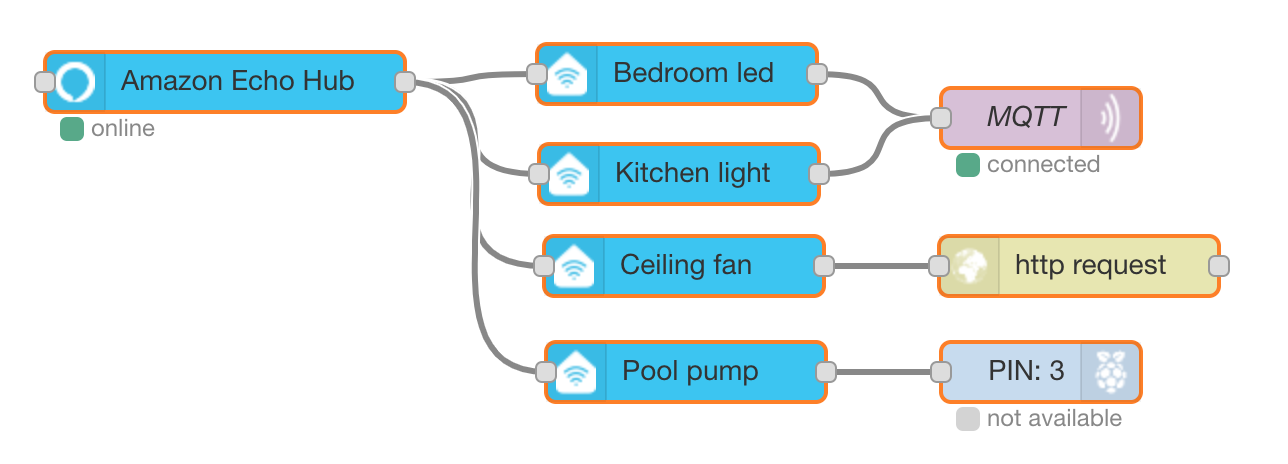
Hi since wongnam closed the previous issue, where I posted this discussion and since my old issue is closed I open a new one, hopefully there may be a soltion, which I saw in a video on Youtube, here is the post:
Hi mate, thnx for reply, pls look this video at about 3:19, how he gests from Alexa this "on_off_command : false", I don't have this label, I have only on:true and it is true also when I change only brightness. I've updated to 0.16. Thank you
https://www.youtube.com/watch?v=4QfoXdcfqKI
what I have
object
on: true
bri: 203
hue: 0
sat: 254
ct: 199
colormode: "ct"
payload: "on"
deviceid: "a5449f04d59f48"
The text was updated successfully, but these errors were encountered: