-
Notifications
You must be signed in to change notification settings - Fork 21
Setup
-
Start by configuring your submodule:
$ git submodule add git@github.com:brunodecarvalho/BBHTTP.git your/submodule/path/BBHTTP
-
On Xcode's project navigator, right click and select "Add files to YourProject..."
-
Browse to
your/submodule/path/BBHTTPand select the folderBBHTTP -
Again on the navigator, right click and select "Add files to YourProject..."
-
Browse to
your/submodule/path/BBHTTP/Externaland selectlibcurl.iOS(replaceiOSforOSXif you're building for OSX)
For iOS, you'll notice that there are two libcurl binaries:
-
libcurl.iOS.dev.ais built with i386, armv7 and armv7s support which means it's aimed at development (i386 is required to run on the simulator); -
libcurl.iOS.appstore.ais built only with armv7 and armv7s support which means it's smaller (2/3 of the size) and aimed for App Store distribution.
If you have a single target, just go with the dev binary but you should consider having two targets and configuring them to link against the appropriate libcurl library, like this:
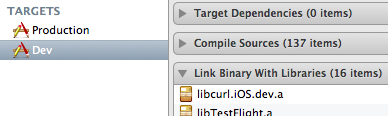

Additionally, you'll need the following frameworks:
libz.dylibSecurity.framework-
CoreServices.frameworkon OSX,MobileCoreServices.frameworkon iOS -
AppKit.frameworkon OSX,UIKit.frameworkon iOS
- Clone this project
- Open up the project file at
Project/BBHTTP.xcodeproj - Select one of Hotpotato.iOS or Hotpotato.OSX from the available schemes
- Hit Build
- On the project navigator, open the Products group to reveal the static library
- Right click the static library and click "Show in Finder"
- Copy that file over to your project
- Copy all the headers in the
Classesfolder - Perform steps 4 and 5 of the submodule setup instructions above.
If you'd like to build your own curl binaries — to apply patches, build against a specific version, against master branch, or just because it suits your fancy — you should try this out.